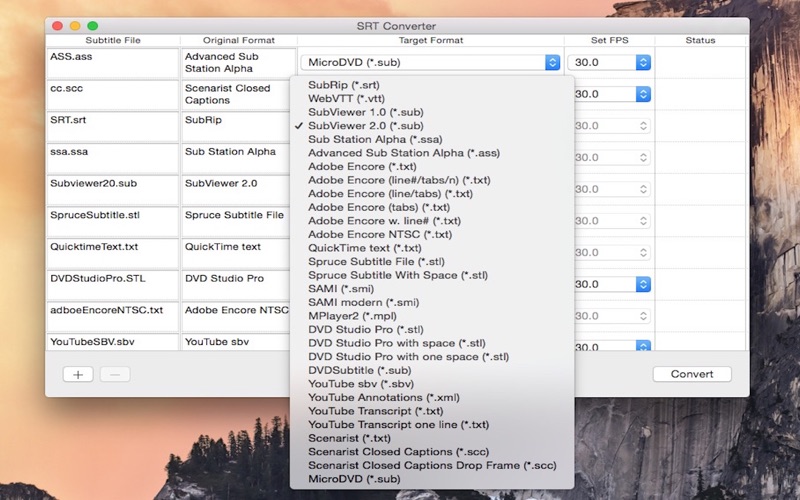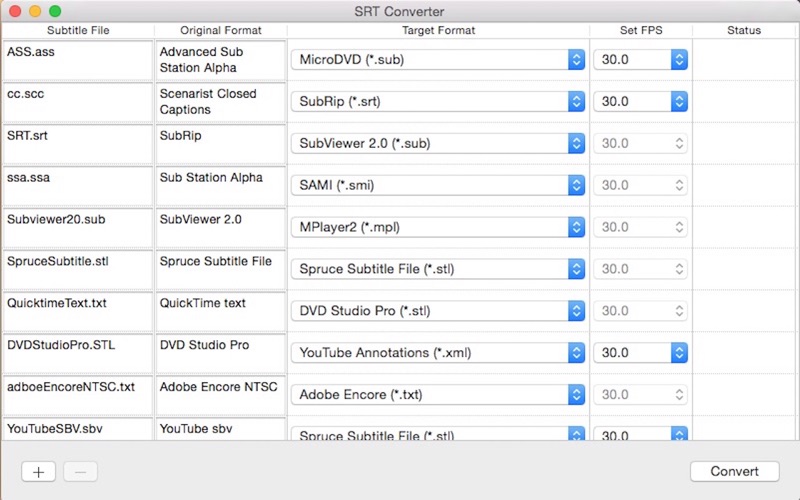
目前全世界有无数种字幕格式,即便是同一字幕格式,也有标准和不标准之分,如何才能在这么多的字幕格式之间进行相互转换呢?如何把不太标准的字幕格式转成标准的字幕格式呢?使用SRT Converter,您可以轻松做到。您甚至无须清楚字幕的格式,只须把字幕文件拖拽到SRT Converter,然后选择您的目标格式就完成工作了。这是一个非常强大的字幕转换枢纽。
目前我们支持下列字幕格式,我们将支持尽可能多的格式。在您购买本软件之前,您可以发一个您想要转换的文件到[email protected],告诉我们想要转换成的格式是什么,我们可以提前核实是否支持您的字幕文件。如果您发现您的字幕文件不能正确转换,或者字幕文件根本不被支持,在您前往App Store留下差评之前,请先发邮件给我们,我们会尽快解决问题,非常感谢。
您甚至可以把目前我们未支持的字幕格式发给我们[email protected],我们会竭尽所能尝试把您的新格式加入到SRT Converter。
重要提示:不要试图转换Word, Excel文档。请您先将Word, Excel文档转换为纯文本,然后尝试在SRT Converter里面做格式转换。
—SRT, Subrip
—STL files, (EBU STL is NOT supported)
—STL, Spruce Subtitle File
—SUB, Subviewer 1.0 & 2.0(Picture based SUB are NOT supported)
—SSA, Sub Station Alpha
—ASS, Advanced Sub Station Alpha
—SCC, Scenarist closed captions
—SMI, SAMI and SAMI Modern
—TXT, Adobe Encore
—SBV, YouTube SBV
—TXT, YouTube Transcription
—XML, YouTube Annotations
—SUB, DVD Subtitles
—VTT, WebVTT
—TXT, Quicktime Text
-MPL, Mplayer2
-ITT, Apple iTunes Timed Text
ABC iView
Adobe Encore
Advanced Sub Station Alpha
AQTitle
Avid
CapMaker Plus (*.cap, binary)
Captionate
Cavena890 (*.890, binary)
Cheetah Caption (*.cap, binary)
CCTV Subtitle Sequence File (xml)
D-Cinema (Cinecanvas, both interop and smpte)
Dvd Studio Pro
Dvd Subtitle
EBU Subtitling data exchange format (*.stl, binary)
F4 (several variations)
Flash xml
Json (two variations, for use with JavaScript)
MicroDvd
MPlayer2
OpenDvt
PAC (*.pac, binary)
Pinnacle Impression
QuickTime Text
RealTime Text
Scenarist
Sony DVD Architect
Sub Station Alpha
SubViewer 1.0
SubViewer 2.0
Sami (*.smi)
Son (*.son, import only)
Subtitle Editor Project
Timed Text 1.0 (*.xml), also know as TTML or DFXP
Timed Text Draft (*.xml)
TMPlayer
TTXT
TurboTitle
Ulead Subtitle Format
Ultech (*.cap, binary, only read)
UTX
WebVTT
YouTube Annotations
YouTube Sbv
Zero G
Xml
Csv